Integrating the Software Update Wizard - C#
Include the following line in your source code:
using System.Runtime.InteropServices;
Then declare an instance of the Software Update Wizard:
public class suw
{
[DllImport("wuw4.dll")]
public static extern bool WebUpdate(string URL);
}
Finally, initiate an updates check with:
suw.WebUpdate( "https://mycompany.com/myscript.txt" );
Alternatively, install the supplied wuwstub.exe utilty into the same folder as your application and launch it as a child process, passing the URL of your update script as a command line argument. (Note: this method needs to be used for 64 bit applications because wuw4.dll is a 32 bit DLL. Wuwstub.exe adds only 28kb to your application's footprint.)
Next Steps...
Having integrated the Software Update Wizard with your code, the next step is to write your first update script:
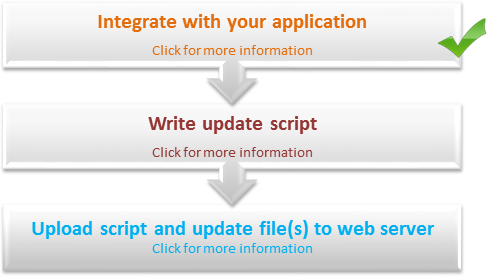
Documentation:

The Software Update Wizard comes with comprehensive documentation on all its features. Please click here to read the developer help file on line.
Integration:

The Software Update Wizard is simple to integrate with most development environments and languages. Click here for a fast start to integration.
A Quick Example:

Here is an example of how a developer would use the Software Update Wizard to deploy a new version of their software.
 See us on Facebook
See us on Facebook