Integrating the Software Update Wizard - C++
To add the Software Update Wizard DLL, wuw4.dll, to your C++ project, perform the following steps and recompile your application:
- #include"webupdate.h"
in the source file that makes the update check.
-
Add the supplied wuw4.lib file to your Project Settings / Linker
Dependencies.
-
Alternatively, dynamically load wuw4.dll withLoadLibrary(), get a pointer to the WebUpdate() funcition usingGetProcAddress()
and then dynamically call it using the URL of your update script as
the argument passed toWebUpdate().
-
To initiate an update check from your code, call one of the exported
functions provided - for example:
WebUpdate("https://www.mycompany.com/myscript.txt");
Alternatively, ensure the supplied stub file, wuwstub.exe, is located in the same folder as your application and call it as a child process using ShellExecute() or similar:
HINSTANCE nRetVal;
if( (nRetVal=ShellExecute(NULL, NULL, strWuStubPath, "wuw/demoscript4.txt", NULL, SW_HIDE)) <= (HINSTANCE)32) {.. etc..
Next Steps...
Having integrated the Software Update Wizard with your code, the next step is to write your first update script:
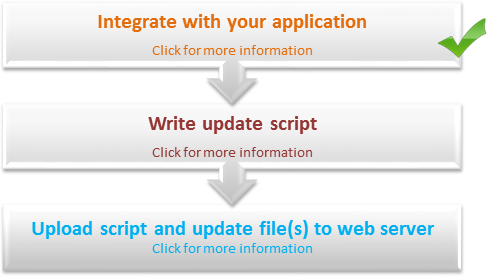
Documentation:

The Software Update Wizard comes with comprehensive documentation on all its features. Please click here to read the developer help file on line.
Integration:

The Software Update Wizard is simple to integrate with most development environments and languages. Click here for a fast start to integration.
A Quick Example:

Here is an example of how a developer would use the Software Update Wizard to deploy a new version of their software.
 See us on Facebook
See us on Facebook